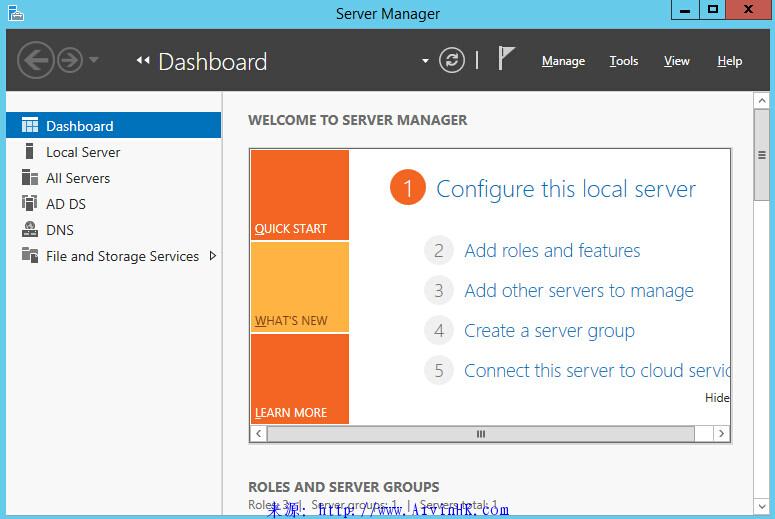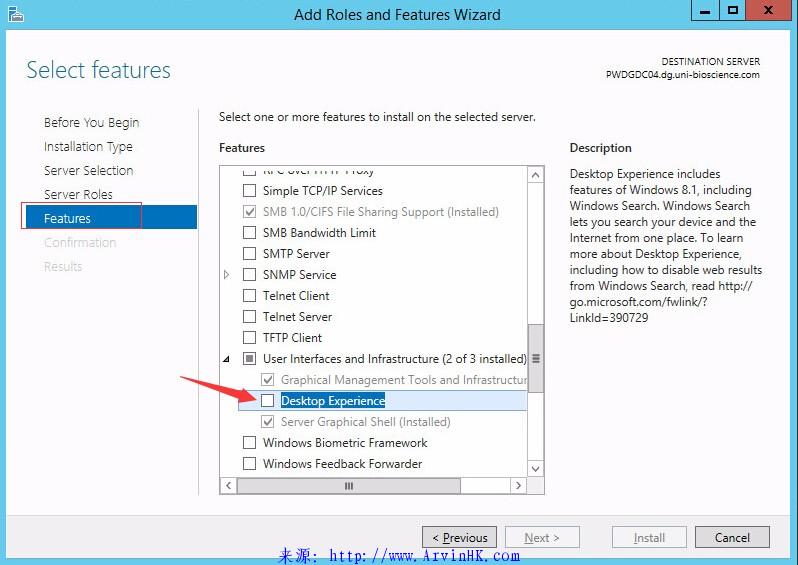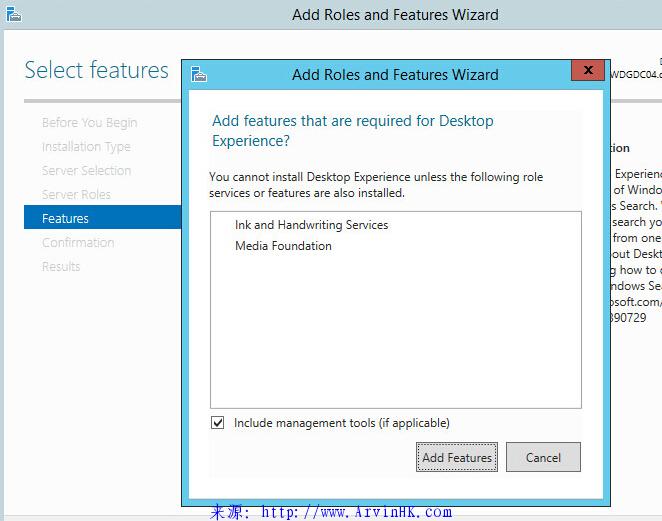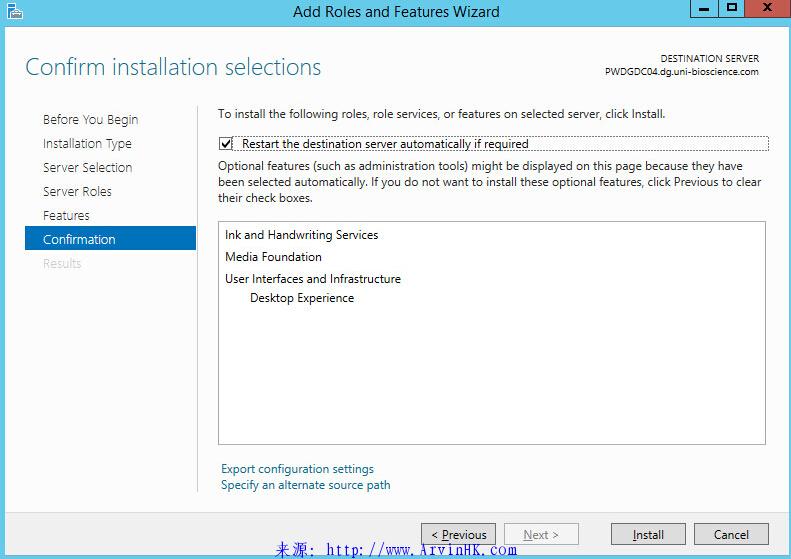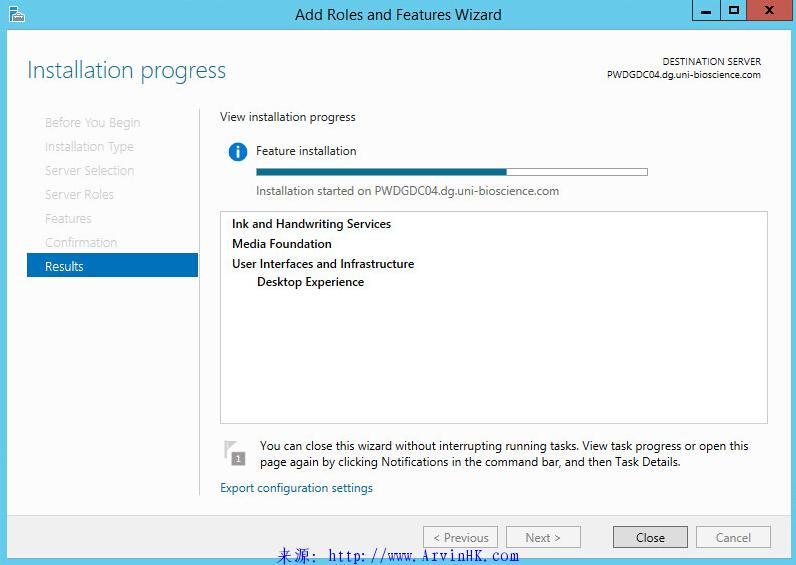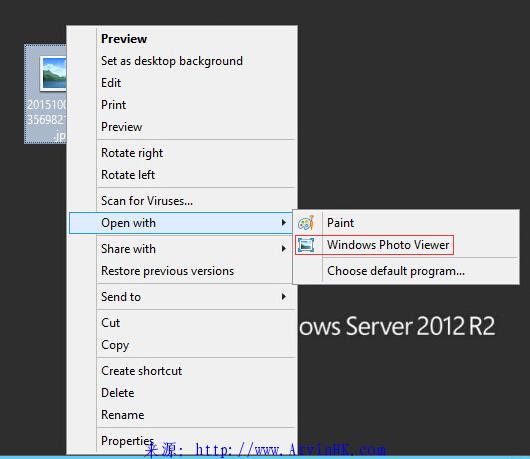默认情况下VM部署了windows Server 2012后,无法使用Windows Photo Viewer打开图片,如下图所示:
打开Server Management tool,选择Add Role and Feature,如下图所示:
点击左边“Feature”页面,勾选“Desk Experience” 如下图所示:
在“Add Features that are required for desktop Experience”页面,单击“Add Features”,如下图所示:
在Confirmation页面,点击Install,如下图所示:
正在安装。 如图:
安装完成后系统会重启,重启后可使用Windows Photo Viewer 如图: